Today I build my Microsuck Window 7 computer. It was time to buy program that can support native synthesizers, audio and vst plug-ins. Mercury (my other awesome computer I build 4 years ago) is still great and is running Linux Mint. I will still use it for internet, Finale and other things expect recording. I wanted to use the new Sonar X2 Producer and was not sure how it would run on Linux and will Mercury be able to handle that many plug-ins being 4 years old. So I bought the parts for Jupiter and today I built it.
The Specs:
Chip: Intel Core i7-3770K Ivy Bridge 3.5GHz Quad-Core
Motherboard: ASUS P8Z77-V PRO/THUNDERBOLT
Memory: CORSAIR Vengeance 24GB DDR3 1600
Graphics Card: MSI N660 Ti PE 2GD5/OC GeForce
Power Supply: CORSAIR HX Series HX850 850W
Hard Drives: 4 Western Digital WD Black 2TB
Case: Antec Nine Hundred
How you build a computer.
First you open the case.

Take the motherboard with the new SATA 6Gb/s ports for the hard drives and the new USB 3.0.
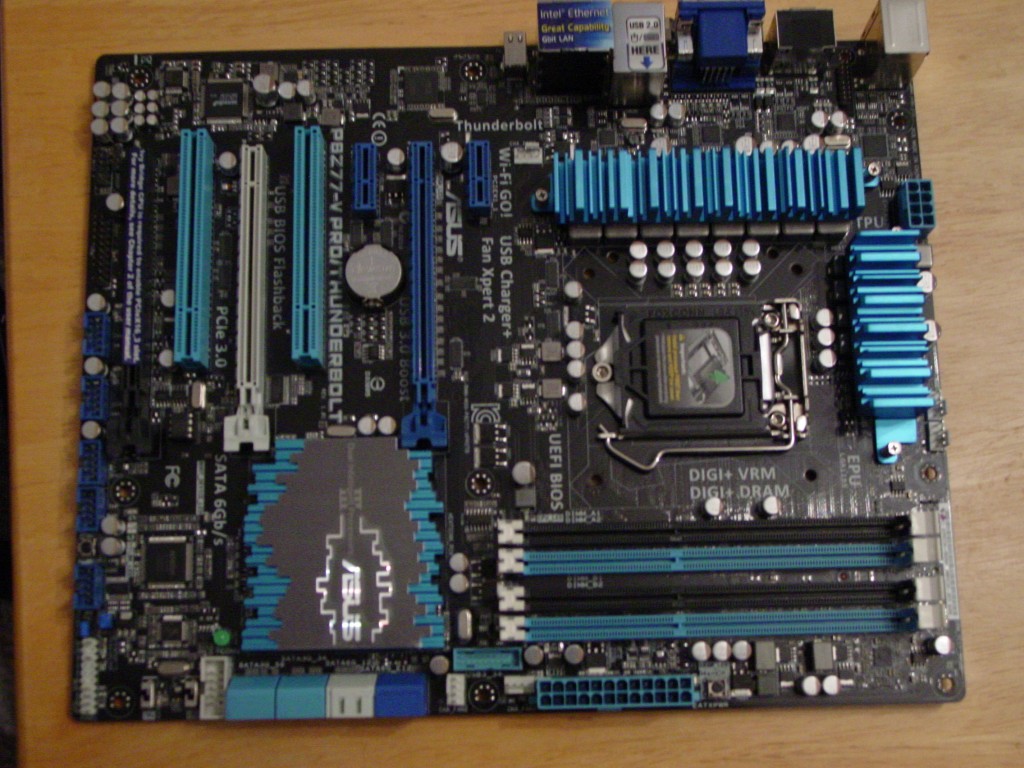
Install the CPU chip with 4 cores and Hyper-Threading 8 threads.

Attach the CPU fan and screw in the motherboard into the case.
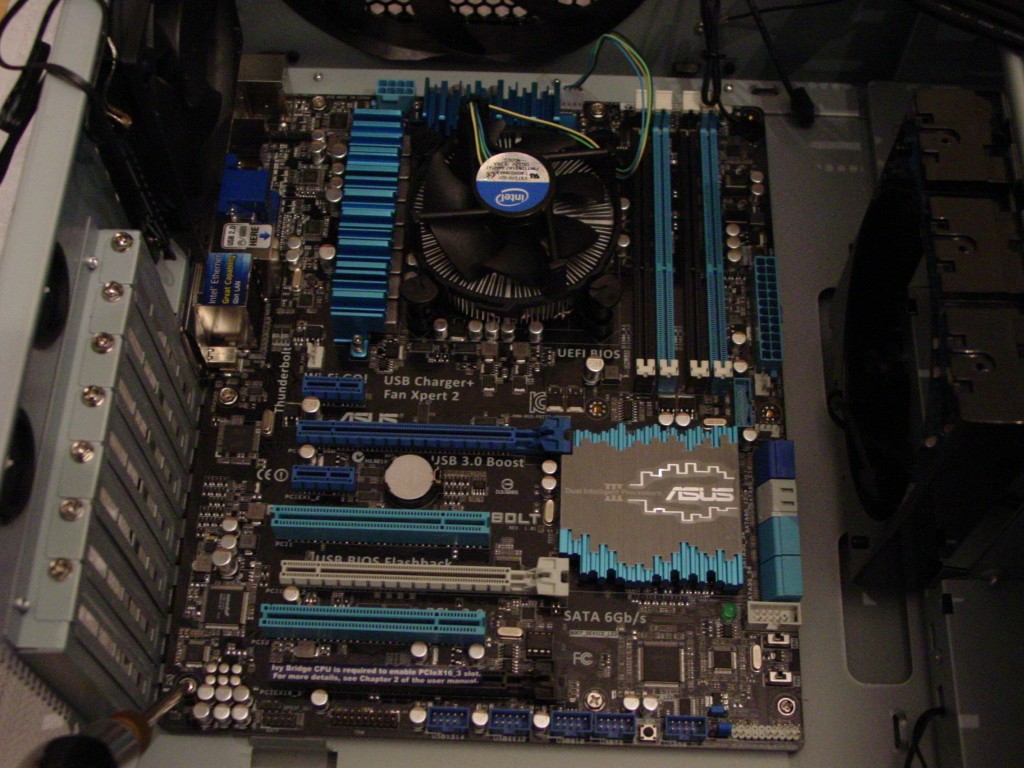
Install the DDR3 memory cards with a speed of 1600MHz.
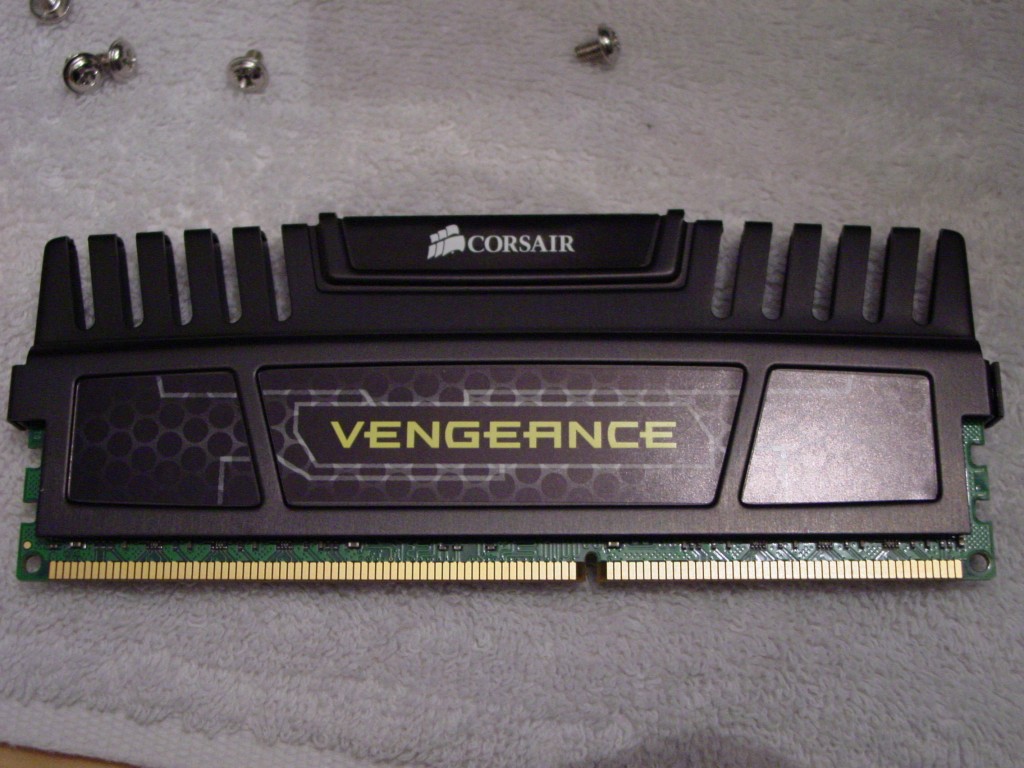
Install the large video card that has a 6008MHz memory clock with 2GB of GDDR5 memory.





